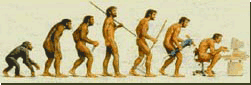
DYI KINDLE e-books.
I did it!
Okay, that I should be a we, because my husband is the one with the patience, but between the two of us we converted all seven of my books into Kindle and put them on sale for .99 with only one exception, Troubled Sea at 2.99. We tried to do the ninety-nine cent bit with this book, as well, but Amazon deemed the file too large, which is a heads-up when writing my next book; keep the word count down. You can see all of my books on Amazon at
http://amzn.to/ro70QS
We also used Smashwords for all other digital formats, but that's a whole 'nother blog.
The tedious—but in the end, rewarding—exercise began with my decision to reclaim the rights to my books, and take over my writing destiny. This was not the easiest decision to make, as there are many authors out there who would kill for a publisher, but as a purely business decision, I think I did the right thing.
So now what? Pay someone to convert seven books? Not on my budget. We tackled the project ourselves and now I'm sharing with you what we learned. Was it easy? Nope. Was it worth it? Yep.
When I ended my publishing contracts, I asked for, and was granted, the rights to the cover art. This was a huge help, because the books were already for sale on Amazon, so we got to skip the new cover art process.
We are not techies, so I am going to lead you through these DYI steps in plain old English that even we understand. READ THE WHOLE BLOG FIRST, THEN BEGIN**.
1. Establish an account with Amazon Digital Text Platform. READ THE FINE PRINT! Yeah, I know, a pain in the you-know-what, but it will save you time, and even more pain.
2. Your manuscript MUST be in MS Word. If it is not, you gotta make it so.
3. Open your MS Word manuscript, SELECT ALL, and COPY.
4. Close MS Word.
5. Open Notepad in your computer's program list under Accessories. Then click EDIT and PASTE. (This will put your file in Notepad. Notepad will remove all previous formatting from your MS Word file.)
6. Click on EDIT and SELECT ALL in Notepad.
7. Click on EDIT and COPY.
8. Open a new file in MS Word.
9. Click on EDIT and PASTE. This will put the file from Notepad into a new (CLEAN) MS Word file to work with.
I know, this seems a little convoluted, and I am sure there are other, easier, methods, but this one worked for us, seven times, and was entirely FREE (my husband's favorite word.)
10. You now have a clean new file to work with. Go to your toolbar and click on the "start new paragraph sign" (if you can't find it, hit ctrl+shift+8) so you can see the paragraph marks and space dots (no double spaces between words allowed) in your manuscript. Click on EDIT, and SELECT ALL.
Format FONT to Times New Roman, 12 point. You can adjust font sizes as necessary for chapter titles, etc. later. We had NO luck with other fonts.
11. Click EDIT, SELECT ALL. (VERY IMPORTANT) and Format paragraph as follows:
Alignment Left
Outline level Body Text
Left and right 0
Special First line
By .5
Spacing before and after 0 point
Line spacing Single
Click OK
SAVE AS: Your book title
Now comes the fun part. You have to edit the manuscript. Change font sizes where necessary for chapter headings, and (this is important) insert page breaks at the end of each chapter. Make your manuscript look like it is supposed to, and for crying out loud DO NOT USE TABS.
**Whenever you see a warning in all caps and bold, rest assured this was a mistake we made.
If you do not have any photos in your document, SAVE AS Web Document (HTML). You will now have two* files to use for uploads; one in HTML FORMAT AND an MS WORD DOCUMENT. Hang in there with me, there is a reason for this.
It is now time to see how your book looks on a Kindle. To do this, guess what? you have to have access to a Kindle ebook reader. Use the email address that you set up for downloading Kindle books, and send an email:
(your username) @free.kindle.com
SUBJECT: convert.
Attach your WEB (HTML) document to this email (if no pictures)
Attach the MSWORD document (if there are pictures)
See, I told you there was a reason for two* types of documents!
Send the email.
Turn on your Kindle, make sure the WiFi connection is on, and within minutes, just like magic, your book will appear. If everything looks good, you are READY TO PUBLISH!
If not, go back to your word document, correct, save as Web Page, and re-upload to Amazon. I think I did this at least ten times for each book.
When you have it right, go to YOUR Amazon's Digital Text Platform account, follow the instructions, and upload your book.
If you have followed instructions, your book will be available for sale at Amazon Kindle store within a few days. If not, start over. Try it, let me know how it works for you. If you have questions, feel free to contact me at jinxschwartz@yahoo.com or kindlejunkie@yahoo.com.
I did it!
Okay, that I should be a we, because my husband is the one with the patience, but between the two of us we converted all seven of my books into Kindle and put them on sale for .99 with only one exception, Troubled Sea at 2.99. We tried to do the ninety-nine cent bit with this book, as well, but Amazon deemed the file too large, which is a heads-up when writing my next book; keep the word count down. You can see all of my books on Amazon at
http://amzn.to/ro70QS
We also used Smashwords for all other digital formats, but that's a whole 'nother blog.
The tedious—but in the end, rewarding—exercise began with my decision to reclaim the rights to my books, and take over my writing destiny. This was not the easiest decision to make, as there are many authors out there who would kill for a publisher, but as a purely business decision, I think I did the right thing.
So now what? Pay someone to convert seven books? Not on my budget. We tackled the project ourselves and now I'm sharing with you what we learned. Was it easy? Nope. Was it worth it? Yep.
When I ended my publishing contracts, I asked for, and was granted, the rights to the cover art. This was a huge help, because the books were already for sale on Amazon, so we got to skip the new cover art process.
We are not techies, so I am going to lead you through these DYI steps in plain old English that even we understand. READ THE WHOLE BLOG FIRST, THEN BEGIN**.
1. Establish an account with Amazon Digital Text Platform. READ THE FINE PRINT! Yeah, I know, a pain in the you-know-what, but it will save you time, and even more pain.
2. Your manuscript MUST be in MS Word. If it is not, you gotta make it so.
3. Open your MS Word manuscript, SELECT ALL, and COPY.
4. Close MS Word.
5. Open Notepad in your computer's program list under Accessories. Then click EDIT and PASTE. (This will put your file in Notepad. Notepad will remove all previous formatting from your MS Word file.)
6. Click on EDIT and SELECT ALL in Notepad.
7. Click on EDIT and COPY.
8. Open a new file in MS Word.
9. Click on EDIT and PASTE. This will put the file from Notepad into a new (CLEAN) MS Word file to work with.
I know, this seems a little convoluted, and I am sure there are other, easier, methods, but this one worked for us, seven times, and was entirely FREE (my husband's favorite word.)
10. You now have a clean new file to work with. Go to your toolbar and click on the "start new paragraph sign" (if you can't find it, hit ctrl+shift+8) so you can see the paragraph marks and space dots (no double spaces between words allowed) in your manuscript. Click on EDIT, and SELECT ALL.
Format FONT to Times New Roman, 12 point. You can adjust font sizes as necessary for chapter titles, etc. later. We had NO luck with other fonts.
11. Click EDIT, SELECT ALL. (VERY IMPORTANT) and Format paragraph as follows:
Alignment Left
Outline level Body Text
Left and right 0
Special First line
By .5
Spacing before and after 0 point
Line spacing Single
Click OK
SAVE AS: Your book title
Now comes the fun part. You have to edit the manuscript. Change font sizes where necessary for chapter headings, and (this is important) insert page breaks at the end of each chapter. Make your manuscript look like it is supposed to, and for crying out loud DO NOT USE TABS.
**Whenever you see a warning in all caps and bold, rest assured this was a mistake we made.
If you do not have any photos in your document, SAVE AS Web Document (HTML). You will now have two* files to use for uploads; one in HTML FORMAT AND an MS WORD DOCUMENT. Hang in there with me, there is a reason for this.
It is now time to see how your book looks on a Kindle. To do this, guess what? you have to have access to a Kindle ebook reader. Use the email address that you set up for downloading Kindle books, and send an email:
(your username) @free.kindle.com
SUBJECT: convert.
Attach your WEB (HTML) document to this email (if no pictures)
Attach the MSWORD document (if there are pictures)
See, I told you there was a reason for two* types of documents!
Send the email.
Turn on your Kindle, make sure the WiFi connection is on, and within minutes, just like magic, your book will appear. If everything looks good, you are READY TO PUBLISH!
If not, go back to your word document, correct, save as Web Page, and re-upload to Amazon. I think I did this at least ten times for each book.
When you have it right, go to YOUR Amazon's Digital Text Platform account, follow the instructions, and upload your book.
If you have followed instructions, your book will be available for sale at Amazon Kindle store within a few days. If not, start over. Try it, let me know how it works for you. If you have questions, feel free to contact me at jinxschwartz@yahoo.com or kindlejunkie@yahoo.com.
31 comments:
Good for you, Jinx! A little more difficult than the path I use, but still effective.
One thing to mention. After you have gone through the cleaning up process in Notepad and you are editing it again back in Word, make certain you put your italics back in. Notepad strips out ALL formats.
May you have millions of sales.
Karen
http://klsyed.com
Karen is right. I did notice the itals gone, but I do not use a lot of them, so although a time-stealer, not too much trouble to put back.
And as I said, I know there must be an easier way, but we flew by the seat of our pants.
A special note: this is a chance to correct any boo-boos in the original book!
I've managed to get a couple of my books up in electronic format, but not without glitches, so I'm going to try your method. Thanks!
Thanks for the easy-to-understand instructions!
Congratulations and I wish you much success. I am about to attempt a collection of my short stories and appreciate your words of wisdom.
Terrie
Great advice, in simple words! Thank you SO much. This is definitely a keeper post.
I agree,Good for you, Jinx! And thanks so much for sharing!!! What a job...
Madeline
...and if anyone finds an easier way, please let me know. Now that I'm sorta caught up I have to tackle a new book. Sigh.
Thanks for posting this. I've been hiring help, but if I ever get the nerve to fly solo, I'll reread your steps.
Those of you who try it out, please give me feedback.
Great post Jinx,
One thing that I suggest for folks starting works that will end up in eformat, set up your normal word template to defaults that you need,things like no line after paragraphs, proper margins and indents, spacing and font. I do that now and it makes things so much easier. I used to spend hours getting things formatted just to find errors, now I get finished with the final edit and upload with little to no fuss.
Best of luck.
A.M. Burns
www.amburns.com
Excellent. clear. accurate. Good on ya! For futures, I am pointing out to authors that if they internalize the formatting process you laid out from the beginning of writing the book, it will all go much smoother in the end. A lesson: nearly all of the elaborate formatting "stuff" some authors like to see in their printed books make not a particle of difference to sales!
You are so right, Carl. And things like page numbers are totally obsolete in Kindle. Believe me, I will write my next book with ebook format in mind. Now I just have to write that book!
BTW, mailed you a book today.
Jinx:
I wanted to forbear, but I feel compelled to point out that if one doesn't care about italics and bold, etc., you can skip steps 1-9 and just "select all" (CTRL-A) and "clear all formatting." That's it. It will do precisely the same thing as 1-9.
IF, however, the author is addicted to italics, or has a lot of internal dialogue, etc., this "nuclear option," (coined by Mark Coker, the SW founder, who created this method) will cause more work than it will save, as adding all the italics, etc., back in, can be days' worth of effort--particularly when trying to match one ms. to a second. Needless to say, if you chose to nuke all your formatting, save it with a second name, e.g., "MS for Kindle" before you proceed with the nukage.
HTH,
Hitch
Good instructions, Jinx. I missed the Notepad step. I'll go back and see if that helps the page break problems. Thanks!
Good luck, Ellis. Like I say, it was one step forward and two back for us, but once we got it, we got it!
What I like about DYI is it is totally free...maybe not in frustration value, but then if I find a future boo-boo I can fix it.
Another note on this method of mine: I was working with the previous publisher's format for printed books. We had to use the nuclear format that Hitch mentioned on one of them and it was a bear to reconstruct!
You can also try the free software Calibre. I haven't converted from Word, but you can save to HTML in word and use that in Calibre to convert to most formats, plus they have a preview feature that's pretty accurate. You can also use the Mobipocket Creator software, free, to convert from Word to .prc, and Kindle accepts the .prc format upload: http://www.mobipocket.com/en/downloadsoft/DownloadCreator.asp
Thanks to all for your comments. I think we all learned something here; I know I did.
This is very helpful. Thanks. I'm in the process of getting my book ready and I wasn't sure if it was even possible to do it myself (I planned to pay) but maybe I will be okay. I don't know.
Great post. And the comments have been very helpful, too.
Consider yourself stalked! I'll be back around soon.
One of the great things about controlling your own Kindle account is that you can correct errors found by readers. I turn this into a positive by encouraging readers to let me know if they find a boo-boo, thank them, and then fix it. Your reader then has a stake your books.
So, even if you paid someone to "Kindle-ize" your book, you can still take over.
Thanks, Jinx. I have already successfully put up a book on Kindle with little technological know-how and much reading of instruction, but I'm saving your step-by-step post anyway. It's great to squirrel away these tips for future reference. Your most valuable message is that Kindle formatting is possible for most of us. I wasn't able to get my cover art back without paying, so I shelled out for the Kindle version, but I declined to pay yet again for the POD version and designed my own cover. Worked fine.
I would also add that if you are re-publishing a book, be sure to have documentation handy that you have the rights to publish your book, so you can present that to Amazon. I just ran into this snag with Two Wrongs, my first published book where Amazon got mixed up last night, probably because they still have versions of it for sale. I'm trying to iron out the confusion now.
Morgan Mandel
http://morganmandel.blogspot.com
Thanks Morgan, you are sooo right. I had somewhat of the same problem. I bought my publisher out (she had a thousand bucks worth of my books in inventory)in exchange for a letter of release of all rights, and she removed her listings from all sales venues. However, Amazon still had some stuff up from her, so I was able to go in and correct these problems. Amazon did what I said, once it was established that I was in charge of my rights.
FYI to others: On Amazon, there is a place to click that asks if you are the author. From there you can change stuff on your listings.
And thanks Elizabeth, for your comment. I have emailed you.
Very helpful, Jinx! Thanks. But the html angle puzzles me. I'm using mobipocket creator to build a Kindle version of my novel and then I copy the PRC file to my Kindle. So far, it looks correct. Am I living in a fool's paradise? Also, I don't see any mention of table of contents. Advice?
Thee is an easier way: Kimberley Hitchens at booknook.biz. She's a wizard with the patience of the Dalai Lama and only charges ca. $150 to format for you. Ask tim Hallinan if she's a genius.
You're inspiring. I've two books in work and you're getting me started again.
I'm 56-percent through Just The Pits on Kindle and enjoying it thoroughly. I'm a retired mechanical engineer with three daughters--a geological engineer and two electrical engineers. You'd fit in our family
I'm impressed with your breadth of knowledge and enjoy your saucy style.
Re typos/writes, I was puzzled about Chino's ancestor's galleon having a 40 foot draft. Did Siri misunderstand you when you said fourteen foot draft?
Wade Wilkerson
Hi Wade, we have found a much easier way to get your books into Kindle since this post. We now use Create Space and believe me, it is very slick. Glad you like Just Add Salt, but your message has me puzzled: Who is Siri?
My career was with Brown and Root, Bechtel and Fluor...before I became a migrant wind farmer and built wind machines in Altamont Pass.
Siri is an Apple speech recognition program. [http://en.wikipedia.org/wiki/Siri]
I thought you might have used it for dictating your copy and that it misunderstood "fourteen" as "fourty."
Thanks for the tip on Creative Space. I'll check it out.
BTW, I finished "Just the Pits" and enjoyed it to the end.
Wade
Ah ha! Nope, the galleons actually had a forty-foot draft. No wonder they were such pigs to sail!
Glad you liked Just the Pits!
Post a Comment